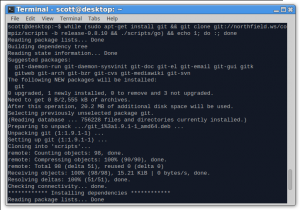It’s time for Compiz Reloaded 0.8.14. Here is the changelog:
– Whisker menu resize bug fix
– Improved horizontal and vertical maximizing
– Removed the “Number of Desktops” option
– Fixed crash when displaying special characters in gtk-window-decorator and emerald
– Set rotate and wall default flip bindings to None, which mitigates the problem where edges of screen are unclickable
– Fix potential for skydome silently failing to render
– Don’t fallback for exceeding max texture size
– Improved –button-layout behavior for gtk-window-decorator
– Updated translations
– Introduced window state selector in ccsm
– Improvements to elements, staticswitcher, static and notification plugins
– Added more colorfilters
– Added models for cubemodel plugin
– Added default enabled option for stars, fireflies, wizard and snow
– Increase maximum text size for relevant plugins
– Added earth plugin (built where libcurl and libglew dependencies are available)
The packages can be found here.
There is a script available to install the compiz suite. To use it:
Step 1) – Install Xubuntu 17.04 or your debian-based Linux distribution flavor with sudo installed.
Step 2) – Install git
$ sudo apt-get install git
Step 3) – Download the build script set. Optionally omit ‘-b release-0.8.14’ to build latest compiz-reloaded git master
$ git clone git://northfield.ws/compiz/scripts -b release-0.8.14
Step 4) – Run the INSTALL script
$ ./scripts/go
Step 5) – Start ccsm by typing ccsm in the terminal and verify it runs
$ ccsm
Step 6) – Enable basic plugins such as Window Decoration, Move Window, Place Window, Resize Window and maybe Wobbly so you know it’s working
Step 7) – Start compiz with
$ compiz --replace ccp
Step 8) – Start a compiz window decorator
$ gtk-window-decorator --replace
If everything is working, then congratulations! If not, you can ask in #compiz or #compiz-reloaded on chat.freenode.net or file an issue on github.
The script set includes an uninstall script used to remove everything if needed. Run ./scripts/uninstall to use it.
This version of compiz and other 0.8.x versions may conflict with any 0.9.x compiz, ccsm, emerald or other compiz 0.9.x components.
DISCLAIMER: Not responsible for crazed kittens, disgruntled gnomes or volcanic paint eruptions.
Enjoy!