It took a bit of setup and cook time but compiz 0.8.10 tarballs are ready now including addons-experimental plugin package. Anyone who has installed compiz before knows it can be confusing so here, I will focus on installing 0.8.10 using the tarballs.
Step 1) – Install Xubuntu 14.10 or your variant of *buntu based Linux distribution with sudo installed.
Step 2) – Open a terminal
Step 3) – Install git
$ sudo apt-get install git
Step 4) – Download the build scripts with
$ git clone git://northfield.ws/compiz/scripts -b release-0.8.10
Step 5) – Run the INSTALL script
$ ./scripts/INSTALL
Step 6) – Start ccsm by typing ccsm in the terminal and verify it runs
$ ccsm
Step 7) – Enable basic plugins such as Window Decoration, Move Window, Place Window, Resize Window and maybe Wobbly so you know it’s working
Step 8) – Start compiz with
$ compiz –replace ccp
Step 9) – Open another terminal
Step 10) – Start a compiz window decorator
$ emerald –replace
If everything is working, then congratulations! You can add ’emerald’ (without quotes) to ccsm>Effects>Window Decoration>Command field so emerald starts when compiz does. If not, you can ask in #compiz or #northfield on irc.freenode.net using your IRC client or visit wiki.compiz.org. Enjoy!
AUDIENCE: This information is targeted toward those familiar with Linux distributions and GNU open source software.
INFORMATION: The compiled runtime executable files and libraries will be installed to /usr/ and icons for ccsm can be found in /usr/share/ccsm/icons/hicolor/scalable/. Emerald includes emerald-theme-manager which can be run from a terminal. To remove, run ‘make uninstall’ in each of the source directories in ~/src/compiz/.
WARNING: This software and other 0.8.x versions may conflict with any 0.9.x compiz, ccsm, emerald or other compiz 0.9.x components.
DISCLAIMER: Not responsible for soggy corn flakes, mistreated kittens or spontaneously combusting laptops.
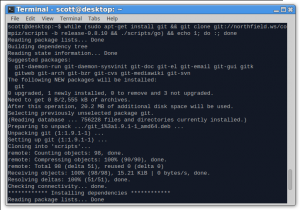
Wonderful to hear that Compiz 0.8 is still alive. Thanks a lot for keeping it alive. One Question: Will 0.8.10 fix the performance/screen refresh regression with the latest Nvidia drivers?
Compiz cannot fix driver bugs and even though it does serve as a nice test suite for driver correctness, there is a workarounds plugin and various other solutions to proprietary software problems demonstrated in poor quality such as this. Linus Torvalds said it best, but this is a family friendly website.
Well, there is a patch for compiz 0.9 that fixes it, so i thought that would be applicable to compiz 0.8 too.
If you have a link to the patch, I can take a look at it when I have time.
Jeannie is referring to this:
http://bazaar.launchpad.net/~townsend/compiz/fix-lp269904/revision/3909
Raw patch with Debian-specific hunk removed:
http://paradoxcomputers.com.au/stuff/compiz-nvidia-refresh.patch
Thank you Jeanie and Rob.
This is what i found about the patch for Compiz 0.9
https://launchpad.net/~townsend/+archive/ubuntu/compiz-nvidia-refresh-test
Hope it helps.
Hello Mr scott, I would like to say thank you for your dedication to the project and there is still interest in it. I do have some questions though, will the grid plugin from 0.9 (the one with the aero snap functionality) be brought to the 0.8 series or will the window reflection plugin from the 0.8 series be brought to the 0.9 series? Both of these I would love to run on one version.
Hi Jacob, thank you for your interest. I originally intended on backporting the additional grid functionalities and other work I’ve done with 0.9, to 0.8. At the current moment we’re still working on setting things up on the new server. I cannot guarantee that grid and mirror functionalites will be backported (and others such as auto-rotating wallpapers and annotate improvements) but I will add it to my todo list. As always, patches welcome.
it works better than 9.x branch (at least on Mint Rebecca)
I just dropped my compiz from canonical repositories and I put compiz 8.10 on my customized MInt desktop and ..everything is back (blur / roll-up / better thumbnail previews for DockbarX)..
so far so good – no bugs, just sunny days …
But I have done one change for good.
I’ve changed a value of the Magic Lamp plugin following this short tutorial :
https://www.youtube.com/watch?v=t8I9XIykZps&hd=1
and I think other users using Magic Lamp – the OSX way – may benefit from this change, if the whole thing can be applied as a patch for the Magic Lamp plugin – the wave control value is changed from minimum 3 to a minimum of ..0, thus, the Magic Lamp minimize effect become fluid and quite similar with the one from OSX.
With the release of compiz 8.10 I found that I’m unable to change theme when using the gtk-window-decorator. How do you accomplish that task nowdays?
If compiz was built with metacity support, gtk-window-decorator should have an option –metacity-theme THEME.
Or you can use Emerald
after you execute compiz script emerald will be installed on your computer
on Compiz control panel on Window Decoration for window decorator choose /usr/bin/emerald
on gnome-looks.org there are plenty of Emerald themes – the advantage is that you can customize them using Emerald Theme Manager (which is also provided by the compiz script when install is done) .. and the level of customization is far better than Metacity customizable options ..
just my 3 cents ..
Oh well, dear mrscott, would you mind if your invaluable work ends up being the new Compiz on OpenIndiana Hipster ?
This is no Linuxland but good ol’ genunixtown 😉
Best,
a.
That would be great.
Great job!!!
The script works on Linux Mint LMDE. I had to add –disable-metacity in the build file to build core and create symlinks (sudo ln -s /usr/lib/python2.7/site-packages/ccm /usr/lib/python2.7/dist-packages/).
Thanks
Mrscottm thank you very much for this Guide.
Excellent Job !
Recently i changed from Ubuntu 15.04 to Xubuntu 14.04 because of Compiz-Fusion.
When i read this article i gave it a try and the results are amazing!
After this one i’m going to install Docky too.
Cheers Mate 🙂
Thanks for great work Mr Scott
I added compiz –replace ccp to startup to make it work; but now I cannot change session to metacity and back to compiz in gdm without a mangled desktop with cross mouse cursor and no window decorations. What is missing here?
Also compiz is not integrated with synaptic; like when I installed ubuntu-tweak it also wanted to install compiz; not knowing it is already there. In synaptic any compiz entries are blank; not installed. I removed the compiz mention in the control file of the deb to get around that.It is cumbersome. Is there a way of letting apt know that it is installed?
It seems to do something to cairo-dock icons getting fuzzy and solarized; or is this not related?
Otherwise I’m very happy to have my burn and explode back and enjoy a bit of snowfall on the screen when the weather gets hot here down under.
Thanks again to all the team
Hi fenario,
If you have an X-cross cursor, you might be running X with the -retro option or no desktop environment, which typically applies a cursor theme. No decorations is indicative of no window manager running. You might try searching the web for compiz standalone to gain some further insight.
When installing compiz from source directly, there is no deb package associated, the resulting runtime binary files are copied directly. Thus, you will not find it in synaptic. You would have to build deb packages as an intermediate step, as the install script does not do this.
As far as cairo-dock is concerned, I’m not sure why the icons would look any different than expected. Maybe screenshots would help.
Thanks Mr Scott
I’m not concerned about changing desktops anyway;
who wants to have metacity when you can have compiz,
Your compiz, on a good-enough computer.
The startup just gets delayed a bit from switching window managers. We have the time.
And I can see the point with synaptics. I locked any compiz files even though they are not ticked; so Synaptic won’t suggest updates. And taking compiz related dependencies out of the Debian/control file in the deb package is not a big deal. I had to trick apt/dpkg before to get what I wanted.
What has shown to be a compiz related issue is that xkill
and force-quit have no effect on the windows. With xkill the cross comes up, but there’s no effect on clicking it.
Is there a method that can by-pass a window related command, such as xkill, and so be excluded from compiz or is there some box I need to avoid ticking?
regards
Fenario
At least with a brief test using xcalc, xkill seems to work fine here with compiz running. How are you trying to force-quit applications? If ‘killall -9 name-of-process’ doesn’t work, something is really wrong, and I don’t see how it could have anything to do with compiz.
Welcome back;
My apologies: xkill does work; just not on the title-bar. Inside the window it does the job.
I owe you a report; so here:
After the 5th install I have now a very nice compiz set-up;
everything is running OK.
the cairo-dock transparency bug was a Nvidia issue
I downgraded the mesa stack from 10.5 to 10.1
but no positive change,
then downgraded Nvidia 346 to 340
still the same
forgot to downgrade the companion file Nvidia-opencl-icd
then the eureka moment when that version came down to 340 as well
and all was good, no nasty transparency in the dock pop ups
no weird looking icons any longer
for installing compiz I bypassed your script
and installed each module (except ccsm) using:
auto-apt run ./configure
make
sudo checkinstall
we need to keep our eyes on checkinstall
it can get the lines awfully mixed up;
it put compiz-core under “core”
so we need to check all the entries and modify as necessary
like:
Version: 1:0.8.10.20150203-northfield.ws
Depends: compiz-core (=1:0.8.10.20150203-northfield.ws), ….
I don’t know how checkinstall could be integrated into your script
as it is interactive and
it needs to be supplied with the correct info to satisfy synaptic
but it was worthwhile doing it manually
next time I’ll know the right answers
some files like python-compizconfig
had no entries so I had to make a faked entry in
/var/backups/dpkg.status0 and
/var/lib/dpkg/status
for some the faking worked and
some actually hijacked and cancelled the efforts of check-install
so it is better to just leave it to checkinstall’s work
they show in synaptic, we can pin them
they will be ignored with: mark all upgrades
we can install ubuntu-tweak, indicator displex or fusion-icon
fusion icon had never worked in trusty;
indicator displex is the only way to properly turn compiz off
and metacity on but not back to compiz again (a reboot is required)
at least it is an option to show
the awesome difference between
your compiz and the simple metacity
I came across a different version of your elements
that used a weird way of toggling the elements
then on the next install it was back to
toggling each element with it’s own bindings
that re-improvement was a nice surprise
for conky transparency we needed to add:
own_window_argb_visual yes
own_window_argb_value 0
so now snow and leaves will nicely
appear behind letters and symbols in conky
increased compiz refresh rate from 50 to 60
automatic was not following the actual rate
but this adjustment seemed to stop tearing
my installation is with xubuntu 14.04 as you suggested
it is a light and rather neutral base to start with
then I turned it into gnome-flashback
used some mint apps and retained some xfce apps
finally also got rid of other session options in mdm
removed: GNOME Flashback (Metacity)
from:
/usr/share/xsessions/
and that did it as there is no more mention of:
GNOME Flashback (Metacity)
in the login session menu
and therefore no possibility to arrive
on a desktop with mangled windows etc.
we want to eliminate any stuff that does:
not work, interfere or create confusion
so; the total result? TOPS !!
my compliments and thanks to you
PS another satisfied customer
Am I the only one with sexy python issue its been a year haven’t try this because Im unable to make uninstall properly (not ur fault) not ready till know how to make it run with sexy-python on Trisquel (gnome 3 fallback only LIBRE packages) It says is optional but does not work either way
any suggestions…much appreciated!
This isn’t working for me anymore in Xubuntu. I followed the instructions perfectly on a fresh install of both 14.04 and 15.10 and it worked on neither.
Which version are you trying to install? Can you try 0.8.12 from northfield.ws/projects/compiz/releases/0.8.12 ?
This is what I typed into the Terminal and the response I got:
git clone git://northfield.ws/compiz/scripts -b release-0.8.12
Cloning into ‘scripts’…
fatal: Remote branch release-0.8.12 not found in upstream origin
Yes, that’s because it didn’t exist.. until now. Can you try again?
It worked up until the compiling of Emerald.
This is the error I got:
configure: error: Package requirements ( xrender >= 0.8.4 gtk+-3.0 >= 3.0.0 libwnck-3.0 >= 3.0.0 libdecoration pangocairo) were not met:
No package ‘gtk+-3.0’ found
No package ‘libwnck-3.0’ found
(P.S, thank you for the hard work, it would mean a lot and make me very happy to be able to use the cool version of compiz again)
Well if it got that far, you already have compiz 0.8.12 installed and required components to run it. I’ll have to find an appropriate fix for that problem. In the meantime, you should be able to simply install libwnck-3-dev and rerun the script to install emerald.
You’re correct, after installing the package you said via synaptic package manager it installed and works flawlessly. These effects are incredible, they add a lot of cool factor to Linux which some look down on but personally I don’t want to use a computer without, so thanks for your hard work on keeping this alive!
THIS is the real Compiz we all love.
2 small bugs for 8.12 install script ( at least on Ubuntu / Mate version 14.0x )
First one is about libtool-bin … at start the script will exit because libtool-bin is not present
There is no libtool-bin yet (only on proposed repositories – so they are not enabled by default therefore not many peoples will be able to install using this script) – eventually the prerequisite file can be dynamically generated and if Ubuntu / Mate version is below 15 then “libtool” can be used instead “libtool-bin”.
I’ve solved this problem changing the dependencies+=”libtool-bin ” to dependencies+=”libtool ”
in “prerequisites” file.
The second bug is related to the fact that after few checks the script will complain that “/usr/bin/libcompizconfig.so” is not found therefore the compilation will stop here. Of course that lib is not yet in system because is not yet generated.
I’ve solved this part, placing an older libcompizconfig.so.0.0.0 into /usr/lib/ (produced by the previous 8.10 compilation , few months before and founded in /home/user/src ), then I do a symbolic link to that file as ” libcompizconfig.so”
And is running well now (blur / gtk-decorator/ emerald).
Please correct the install script, – many peoples will be grateful – compiz 9.x is quite a disaster .
I will try to talk with Ubuntu Mate guys to try to use this version as a base (they don’t use Unity so who need Compiz 0.9 ? )
Anyway >> Good Job && Many Thanks – I’ll try to come into this project in the summer ..
Thanks for the feedback. I’ve updated the libtool package name. So far as core not being able to find libcompizconfig.so, this is due to a feature addition to the decoration plugin to allow configuring extra settings for the decorator from ccsm. It created a circular dependency but I think it might be fixed in latest git. Can you check if this is the case by uninstalling libcompizconfig and building core from https://github.com/compiz-reloaded/compiz ?
Sorry for my delay ..
I am on another linux installation now (I am constantly moving between 2 cities for 2 long time projects and I use 4 computers 3 of them being Linux based – 1 is ubuntu mate – 2 linux mint mate). Previous report was made for Ubuntu Mate 14.04
I will try again on Mint Mate 14.04 using last script from 8.12 branch – in the meantime I found another minor problem, very specific for Linux Mint Mate ..but not for Ubuntu Mate – > DockbarX is working well but will not show windows previews because KDE compatibility plugin was not built for Mint Mate, only Mate compatibility plugin .
Here is the DockbarX complaint :
The compiz plugin KDE Compability that is needed for previews doesn’t seem to be installed. If you use ubuntu, you need to install the package compiz-fusion-plugins-main.
Is it possible to give a small feature request?
You don’t have to ask to.. ask.
So far this compiz reborn project has me really excited. I’m still very appreciative of your work Scott!
The only issue I’ve had (minor) is:
– The scrollbar isn’t quite at the edge of the screen in Firefox with Compiz, whilst it is if you use xfwm4
The feature request I have is, will we be seeing effects like snow fall hitting Compiz Reborn? Or perhaps the effects that never saw the light of day?
How can I uninstall?
If you used the installation script, you can uninstall by running ‘sudo make uninstall’ from each of the directories in ~/src/compiz/ with the exception of ccsm, where you would run ‘sudo ./setup.py uninstall’
How can I go about uninstalling ?
It threw an error and will not work
^
SyntaxError: invalid syntax
checking for pyrexc… no
configure: error: Couldn’t find Pyrex
************ compizconfig-python compilation failed ************
build: Problem encountered while installing compiz
The error you are getting is because of a missing python-pyrex dependency. To uninstall, see the commment above.