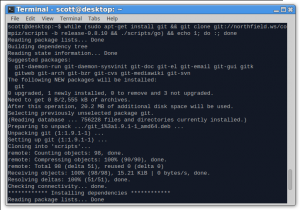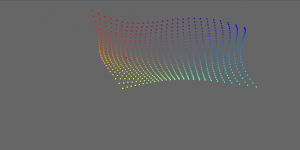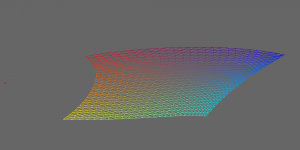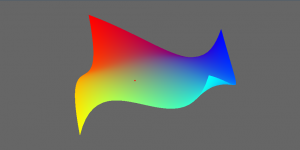Usually I blog about compiz after a release but I wanted to share something different. There is a C++ wayland/wlroots compositor by Ilia Bozhinov in the works that has many compiz-like features. It’s called Wayfire and it has quite a few bells so far. It functions on a plugin based system much like compiz and the API is fairly nice. I’ve written wcm, a configuration GUI for wayfire inspired heavily by ccsm. There are videos on the website at wayfire.org you can view to see the basics. It will only work with drivers offering gbm however, which basically means it works with open source drivers. Wayfire and wlroots are very much in development so the bleeding edge may not work but when it does, it’s fire.
General build guide for ubuntu 18.04:
1) Install dependencies from packages.
$ sudo apt install git python3-pip pkg-config libwayland-dev autoconf libtool libffi-dev libxml2-dev libegl1-mesa-dev libgles2-mesa-dev libgbm-dev libinput-dev libxkbcommon-dev libpixman-1-dev xutils-dev xcb-proto python-xcbgen libcairo2-dev libglm-dev libjpeg-dev libgtkmm-3.0-dev xwayland
2) Install meson and ninja.
$ pip3 install meson ninja; . ~/.profile
3) Export prefix, PATH and PKG_CONFIG_PATH variables.
$ export prefix=/opt/wayfire $ export PATH=$prefix/bin:$PATH $ export PKG_CONFIG_PATH=$prefix/lib/pkgconfig:$prefix/share/pkgconfig:$prefix/lib/x86_64-linux-gnu/pkgconfig
4) Create the installation directory and change user and group so we can install the software as user. Also create a src directory to hold the source code.
$ sudo mkdir $prefix; sudo chown $USER:$USER $prefix $ mkdir ~/src; cd ~/src
5) Clone the source we will need.
$ git clone https://gitlab.freedesktop.org/wayland/wayland $ git clone git://anongit.freedesktop.org/wayland/wayland-protocols $ git clone git://anongit.freedesktop.org/xcb/libxcb $ git clone https://github.com/swaywm/wlroots $ git clone https://github.com/WayfireWM/wayfire $ git clone https://github.com/WayfireWM/wf-shell $ git clone https://github.com/WayfireWM/wcm
6) Build the source code.
$ cd ~/src/wayland && ./autogen.sh --prefix=$prefix --disable-documentation && make && make install
$ cd ~/src/wayland-protocols && ./autogen.sh --prefix=$prefix && make && make install
$ cd ~/src/libxcb && ./autogen.sh --prefix=$prefix && make && make install
$ cd ~/src/wlroots && meson build --prefix=$prefix && ninja -C build && ninja -C build install
$ cd ~/src/wayfire && meson build --prefix=$prefix && ninja -C build && ninja -C build install
$ cd ~/src/wf-shell && meson build --prefix=$prefix && ninja -C build && ninja -C build install
$ cd ~/src/wcm && meson build --prefix=$prefix && ninja -C build && ninja -C build install
7) Copy config files in place and modify them a bit.
$ cp ~/src/wayfire/wayfire.ini.default ~/.config/wayfire.ini $ cp ~/src/wf-shell/wf-shell.ini.example ~/.config/wf-shell.ini $ sed -i 's/env XDG_CURRENT_DESKTOP=GNOME gnome-control-center/wcm/' ~/.config/wf-shell.ini
Optionally set a background image in ~/.config/wf-shell.ini from your system.
8) Save this script as /usr/local/bin/wayfire.
#!/bin/bash prefix=/opt/wayfire log_file=/tmp/wayfire.log export PATH="$prefix"/bin:$PATH export XDG_DATA_DIRS="$prefix"/share:$XDG_DATA_DIRS export GTK_THEME=Adwaita:dark export GDK_BACKEND=wayland export QT_QPA_PLATFORM=wayland export LD_LIBRARY_PATH="$prefix"/lib:"$prefix"/lib/x86_64-linux-gnu/ exec "$prefix"/bin/wayfire "$@" &> "$log_file"
8b) Make it executable.
$ sudo chmod +x /usr/local/bin/wayfire
9) Run it.
$ /usr/local/bin/wayfire
9b) Open an application. Either run a native terminal,
WAYLAND_DISPLAY=wayland-0 GDK_BACKEND=wayland terminator
or an X11 one.
DISPLAY=:1 xterm
10) Optionally switch to tty to use the drm backend. Make sure your user is part of the video group to run as user.
sudo adduser $USER video
11) Optionally create /usr/share/wayland-sessions/wayfire.desktop to login from lightdm.
[Desktop Entry] Version=1.0 Name=Wayfire Session Comment=Use this session to run Wayfire as your desktop environment Exec=/usr/local/bin/wayfire Type=Application
Firefox nightly should work as a native browser. Ctrl+Alt+Bckspc to log out. Any questions should be asked in #wayfire on irc.freenode.net or an issue filed on github for the relevant component. To remove the compiled packages and source, remove /opt/wayfire/, ~/src/, /usr/local/bin/wayfire and /usr/share/wayland-sessions/wayfire.desktop. Checkout wayfire.org for more information.